WooCommerce is (arguably) the world’s favorite way to sell products online. It has, without a doubt, been an invaluable tool for entrepreneurs, SMEs to develop their business. It helps millions of online stores around the world make e-commerce a reality.
Even through WooCommerce is one of the easiest way to build a store in the world, there is needed to take an eye on the security of the WooCommerce store too.
To ensure, your WooCommerce store is following the best guidelines about security, we’ve compiled 5 tips list of things you can apply. Whether you’re a marketing consultant, agency owner, or freelance writer, designer, or developer, each item on our list is inherently useful for everybody.
Let’s get down to business.
Tips #1 : Install a WordPress security plugin

WordPress powers more than 1 million sites worldwide and due to the fact his source code is open, developers and companies are working to find a way to improve his efficiency and make it more secure.
To achieve that goals, they build WordPress plugins that secure stores based on best security guidelines. If you visit the WordPress repository, you will have a larger variety of security plugins that will be suggested to you.
Then, how to pick the right ones for your store?
By the past, we tried a lot of security plugins, but finally we stood by one for all our different WordPress sites and his name is : Sucuri.
He was picked because of his simplest user interface, real-time notifications of events occurring on the site, a firewall to filter connection to your site and some other amazing features we invite you to try out.
Tips #2 : Change the WordPress default login URL
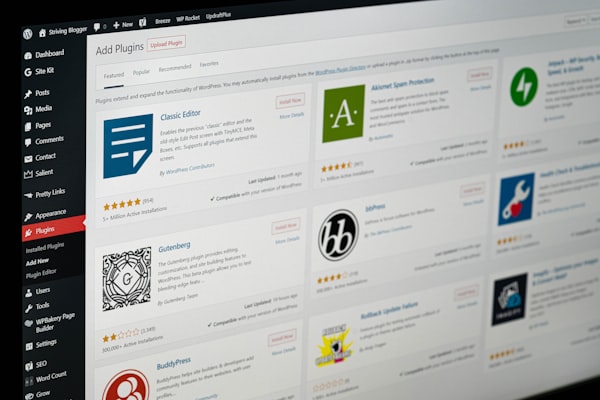
To access the dashboard on a WordPress site, site owners used to enter into their browser domain.tld/wp-admin or domain.tld/wp-login.php who redirects them to the login page where they are asked to fill their credentials.
The majority of site owners don’t know this URL can be replaced.
To do so, they just need to install the WPS Hide Login extension who make it easy to replace the URL.
Simple to use, you just need some few configurations and anybody who tried to access the login page using the old structure won’t see it anymore.
Tip #3 : Disable WordPress Plugin and Theme Code Editor

By default, in WordPress dashboard, there is a code editor allowing developers to add code snippets that extend features of the site.
Sometimes, it can happen that a code added by developer can break your site and prevent customers for buying on your site.
The solution to avoid these cases, is to disable the code editor.
To achieve that, hopefully Sucuri integrate an option that make it easy to disable it.
To do so, you need to access :
Sucuri Settings > Hardening, once on the tab screen you have to scroll down until you see this option :
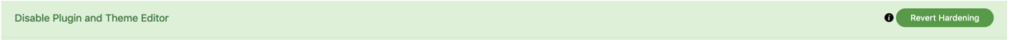
Once you’ve seen it, just click Apply hardening, so it will take care of disabling the Plugin and Theme Code Editor.
Tip #4 : Disable PHP from running in uploads directory

Users can upload, some code written in PHP into the folder where all images must be stored. By doing so, it can allow them to do whatever they want of your site ( having access to your store data and more secret things).
The solution to avoid these cases, is to disable PHP from running in uploads directory.
To achieve that, hopefully Sucuri integrate an option that make it easy to disable it.
To do so, you need to access :
Sucuri Settings > Hardening, once on the tab screen you have to scroll down until you see this option :
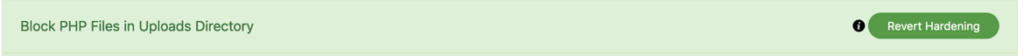
Once you’ve seen it, just click Apply hardening, so it will take care of disabling PHP execution in uploads directory.
Tip #5 : Use an SSL Certificate
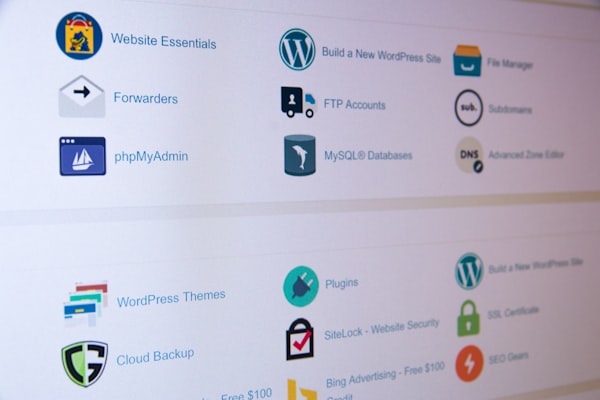
Websites need SSL certificates to keep user data secure, verify ownership of the website, prevent attackers from creating a fake version of the site, and convey trust to users.
If a website is asking users to sign in, enter personal details such as their credit card numbers, or view confidential information such as health benefits or financial information, then it is essential to keep the data confidential. SSL certificates help keep online interactions private and assure users that the website is authentic and safe to share private information with.
To implement an SSL certificate on a WordPress site, you can use the WordPress plugin Really Simple SSL.

Once activated, after a few clicks of configuration, the SSL certificate will be configured for your site and your site will be secure.
If you know other tips we don’t talk about, please share it into the comment sessions.
